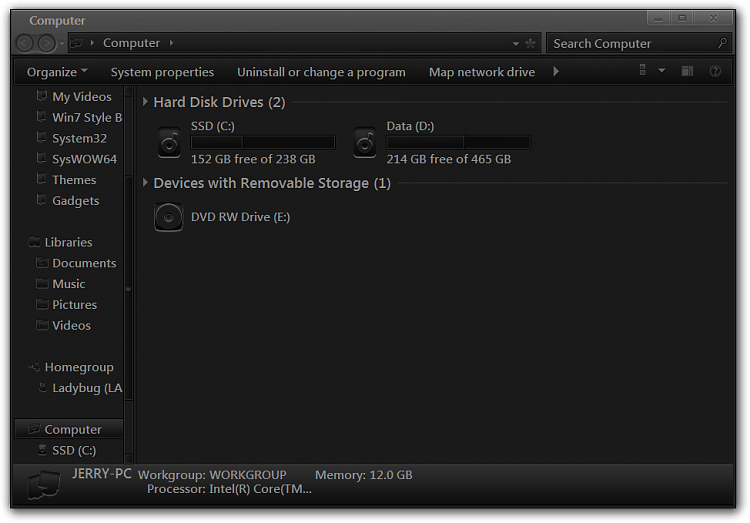New
#1
fullglass.exe doesn't appear to change anything
I'm trying to install one of those awesome glass themes, so of course it came with fullglass.exe, instructing me to place it in the startup folder. It didn't do anything that I could tell, so I rebooted the computer multiple times. I did some research, tried the Uxtheme patcher, and tried running fullglass as admin. Nothing seemed to work. I'm running Windows 7 Home X64 with a Core i7, Radeon HD7970, and 8GB RAM.


 Quote
Quote