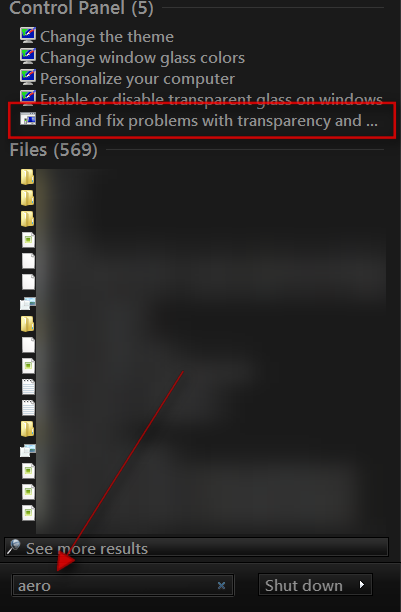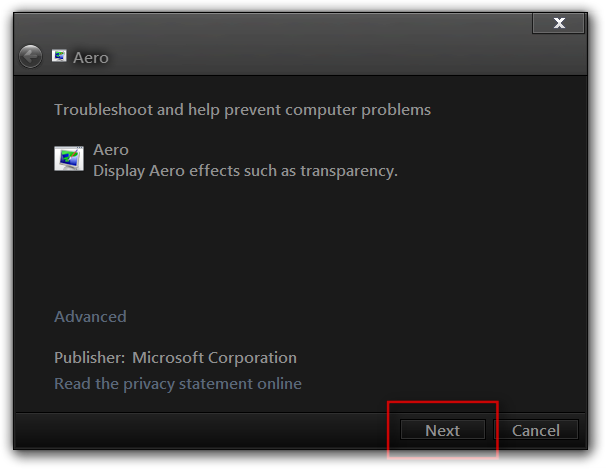New
#11
I actually wanted it screenshot of an open window like my computer, but I can see which you mean by the taskbar.
Did you do 1 of these 2 ways of Enabling custom themes for it to work?
Enabling Custom Themes - Windows 7
Or
Theme - How to Apply Custom Themes
Jerry


 Quote
Quote