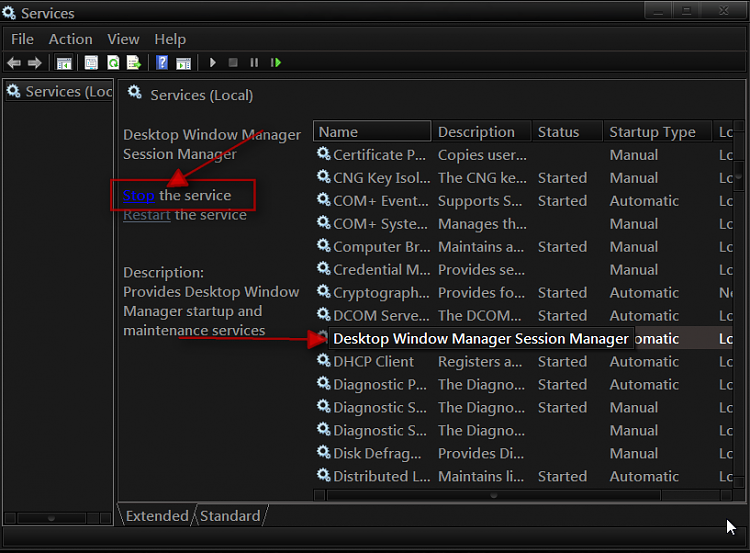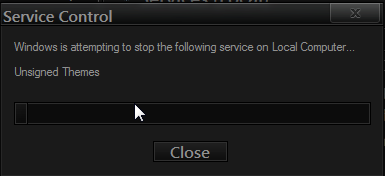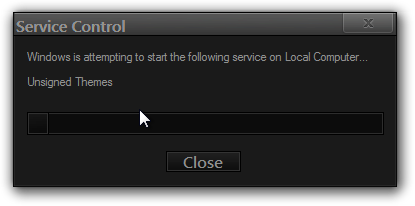New
#1
Windows 7 Ultimate x64 Aero problems
So, for the Life of me i can not figure out how to get Aero going; I've ran the quite useless troubleshooter, i've re-run the experience index 3 times (I've got a 7.9 on desktop graphics, it's not a hardware problem), I've done the registry fix that involves creating DWORD values, going into the command prompt and entering the commands Net Stop uxsms Net Start uxsms. I've hopped back and forth between a few themes to see if i can get it to work, I've downloaded a tool that is supposed to force windows 7 Aero, I've uninstalled all updates that i've gotten from Microsoft, I've disabled any and all tools that would cause such a problem (advanced system care 6, for example, has done things similar to this in the past). but to all of those steps, I've gotten nothing. which is why i come here! To see if anyone else has some form of input.
tl;dr Aero doesnt want to work for no reason


 Quote
Quote