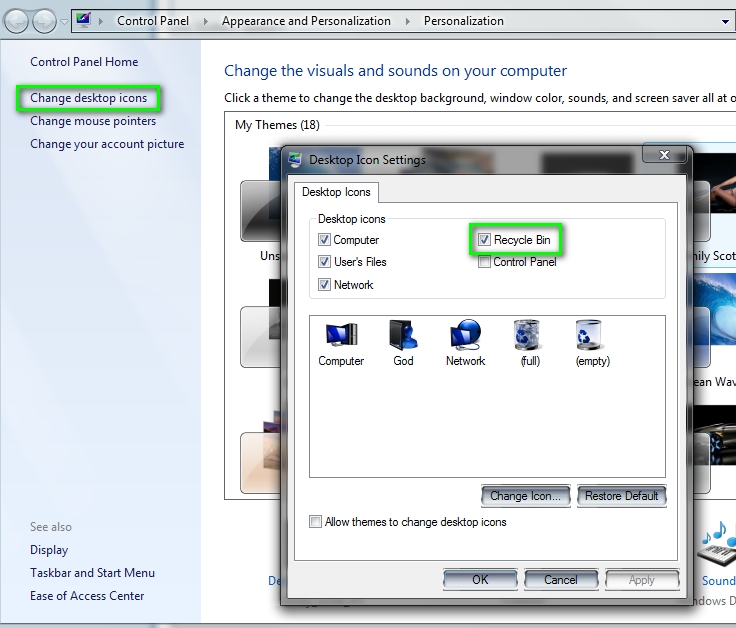New
#1
Invisible Recycle Bin on Desktop
I searched but didn't see anyone else asking this question, so here I go. I like a clean desktop, but like being able to drag and drop desktop files in the trash when I'm done with them. In Vista I made my Recycle Bin icon invisible by using a shortcut to the Recycle Bin and then using a transparent icon (along with a registry tweak to get rid of the shortcut icon).
In Windows 7, when I do this, a black square appears where the transparent icon should be.
Any idea why this happens, and if there's a way around it?
Thanks


 Quote
Quote