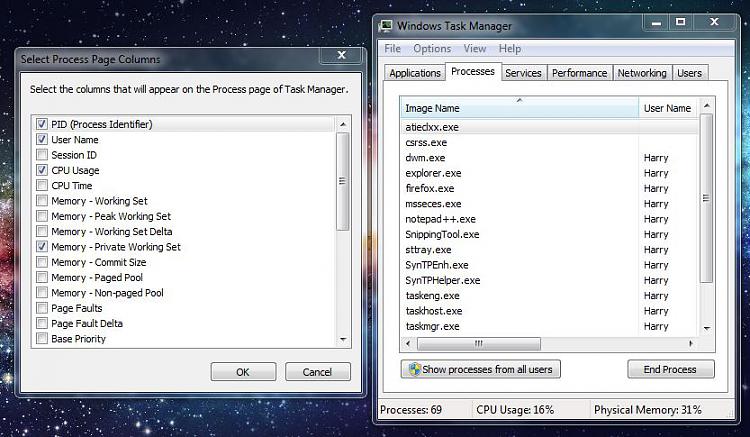New
#1
How to "End Process Tree" instead of the soft alt f4
Task I am wanting to do.
Pretty simple. I am looking for a way to setup my Windows 7 Ultimate x64 with a keyboard shortcut to "End process Tree" of the current application. There are some programs that can be installed to give this funcionality, however that seems like a terrible waste to have a program running and taking up resources to do such a simple thing.
Explanation of why I want this functionality.
Basically I find "alt f4" to be a waste as it rarely works on a program that is frozen and when it does it takes too long, also programs thast are not frozen sometimes seem to disable the ability to do it this way and require the use of their own menu's to exit the program or using task manager. If I "alt ctrl del" and "end process tree" it is quick ,efficient and works every time, except that getting to windows task manager then searching the list of processes negates that efficiency.


 Quote
Quote