New
#1
Custom Windows components (as in XP)
In Win-XP I can modify colors and fonts of Windows Components. eg, caption bar, component colors, etcStart > Settings > Control Panel > DisplayIn Win 7/8 ~Display" does not have "Appearance" feature
Display (Dialog) > Appearance (tab) > Advanced (button)
- then different Windows components can be tweaked
In Win-7 x32 I fluked it at one stage but I don't remember how?
So many Win components are white.
With multiple windows/dialogs open sometimes it is very difficult to decipher buttons/controls windows/dialogs.
eg, WinExp in Win8 x64 is very white and hardly contrasts with a Word document etc.
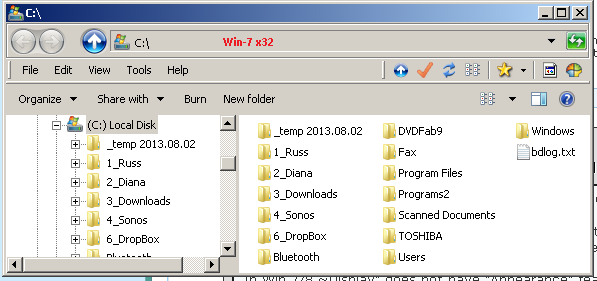
How do I get the XP like (my fluked Win7) in Win7 + Win8 ?
Thank you :)
-------------------
Dell laptop
Win8 x64
Classic Shell Start + WinExplorer
Toshiba laptop
Win7 x32
Classic Shell Start + WinExplorer


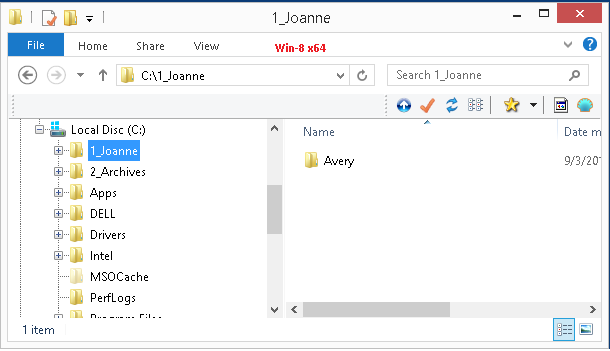

 Quote
Quote