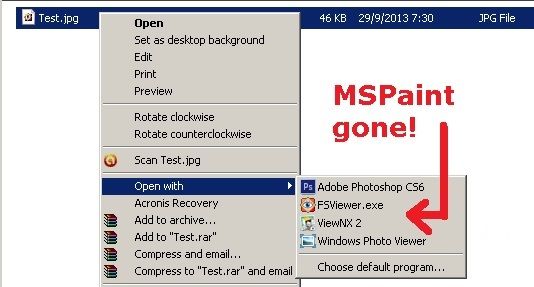New
#1
Windows 7 Open With: How to remove MSPaint option?
I do not want MSPaint to be an OpenWith option when right-clicking a .jpg file. I have tried the following (and many other) approaches without success -
1. HKCU\Software\Microsoft\Windows\CurrentVersion\Explorer\FileExts\.jpg\OpenWithList - deleted MSPaint.exe
2. HKCR\Application\mspaint.exe\SupportedTypes - deleted .jpg
3. Ran command prompt: assoc .jpg=
4. Also tried both OpenWithView and Unassoc freeware
The MSPaint option just refuses to go away. This is supposedly only a simple task, but is frustratingly difficult for me to find a solution. Could anyone help me please? Thank you.
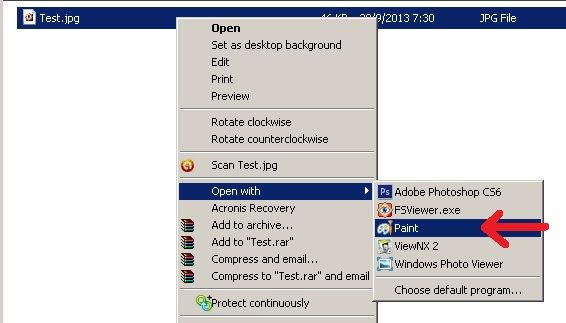


 Quote
Quote