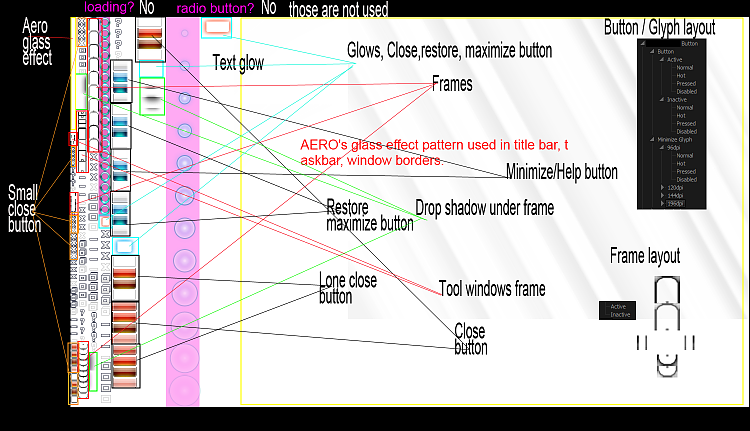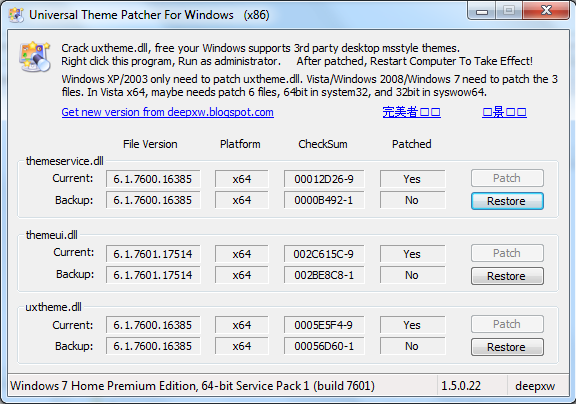New
#1
Customizing Windows Captions In Explorer etc.
I am quite new to modifications to Windows and would like to know how to make the minimize, maximize and exit captions appear two dimensional (as they appear in a window that is not selected). In other words, all window captions will appear as if they are not selected, with no red in the corner, just the two dimensional unselected captions.
Do I need resource hacker to do this? Where can I find the files that contain these captions so as to copy them?


 Quote
Quote