New
#1
Help changing image to 'Glossy' looking from 'Clip-Art' looking
Hi Everyone,
I have an old image i have pulled out of the closet but it is very clip-art/pix-elated and wondered how easy it would be to make more glossy/modern effect.
I have been trying to re-draw it in Gimp so i'm not limited to the small size... i had a large canvas so that i can make smaller where required (so i don't have to expand it later and lose quality).
Either way i'm really struggling to make the current image glossy/less pix-elated or re-drawing it.
Is anyone able to offer some assistance with this?
Thanks in advance.
Regards,
Jamie

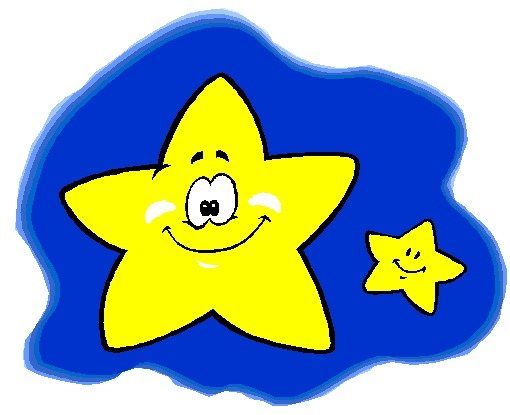

 Quote
Quote
