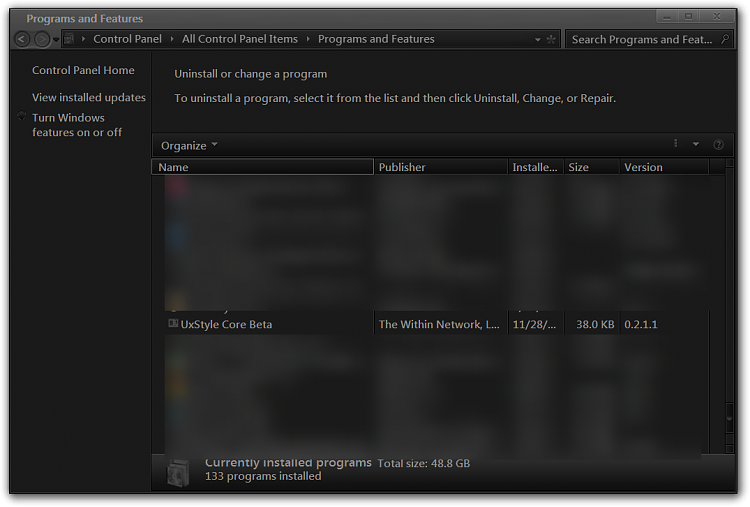New
#11
How do I customize the appearance of the window borders?
-
-
New #12
Did you do:
You will need to do 1 of these 2 ways of Enabling custom themes for it to work.
Enabling Custom Themes - Windows 7
Or
Theme - How to Apply Custom Themes
If so which one?
Jerry
-
-
New #14
Switch to the default aero theme then:
Click on the Start Button type in Services In the search box and then click on Services
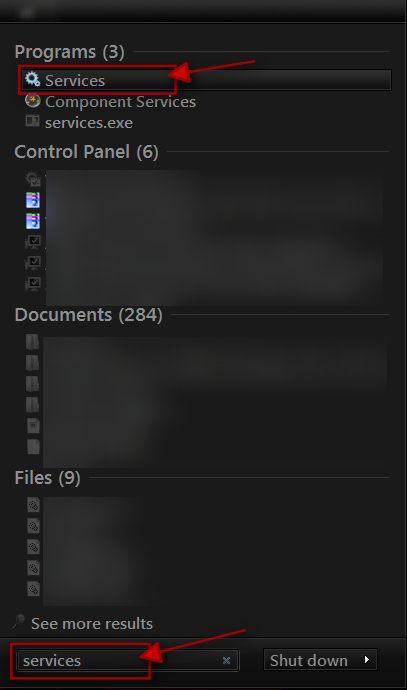
Scroll down until you see unsigned themes select it in click on the Stop text and let it stop after that click on Start text and see if the theme works. Your screen may blink when you do this.
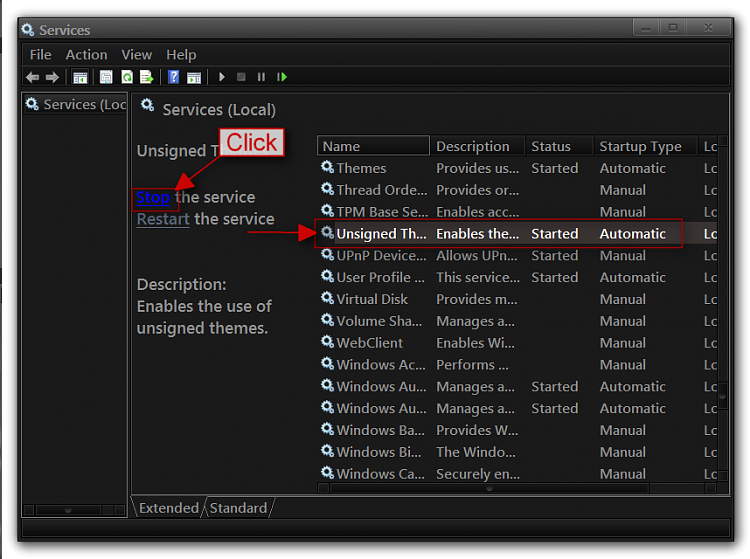



Jerry
-
New #15
Hi Jerry,
Hmm. Unfortunately, I don't see any unsigned themes in my services. Anyway, I can switch back to the default aero theme, but then it seems like we're back to square one, as far as the two-toned window borders are concerned. I have saved any adjustments into separate themes, so I can switch easily now.
Thanks

-
-
New #17
Hi Jerry,
I started all over, this time making sure I was using the x64 version of UxStyel Core Beta, and it's exactly what I was looking for! Sorry for all the trouble and thanks very much for all your help!
-
Related Discussions



 Quote
Quote