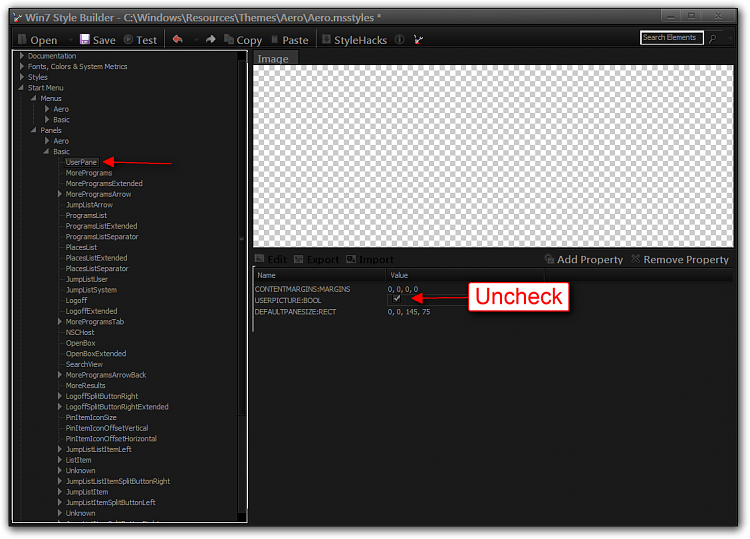New
#1
Vista Style Builder Help: Giant Gap Inbetween StartPanel Panes.
I just started using Vista Style Builder so I've been messing around with it and I came across a couple of issues that I'm not sure how to fix. The first one is that when I import an image for the right pane, there is a HUGE gap missing that I'm unable to fix.
Secondly, there is this leftover blue tint that is appearing behind certain sections of the left and right pane as shown in the picture.
Lastly, I'm just wondering how you hide the windows profile picture. I've seen other people do it but I'm not sure how. Any help would be appreciated. C:



 Quote
Quote