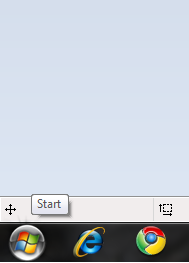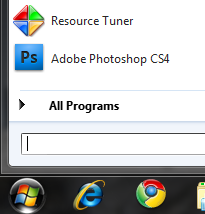New
#11
Its the best i have seen so far, if you can point me to any more decent themes that make use of the patch and have more/better tweaks, please do as i can't skin at all.
You can download it here: Aero Diamond for Win 7 update3 by ~alkhan on deviantARTHi Win7,
Very Interesting...got any more details, software, how to etc? I want to take a look at skinning. Know about WindowsBlinds software, have had a quick look at that but if you know of any freeware that can be used or what files to change etc. would be most welcome and appreciated
THX.
I believe the latest update includes the uxtheme patch :)
As for win blind i personally wouldn't use it, you can get the same effe4cts almost with modded msstyles and no extra programs running.
I have a nice windows 7 theme in my xp partition hehe :)


 Quote
Quote