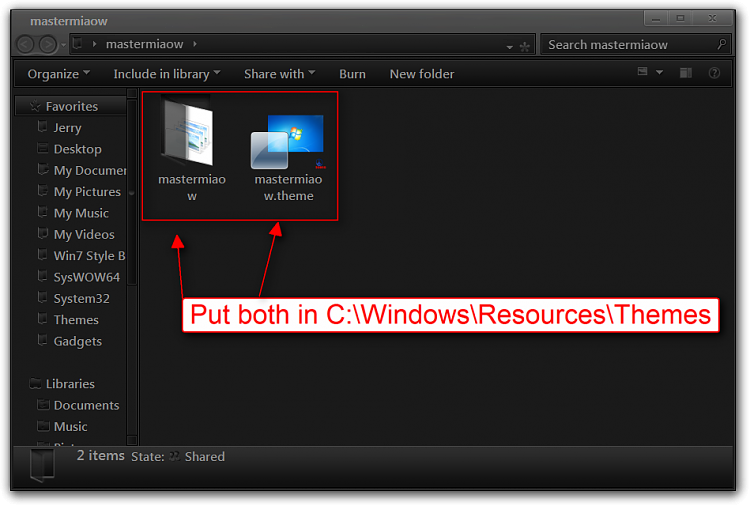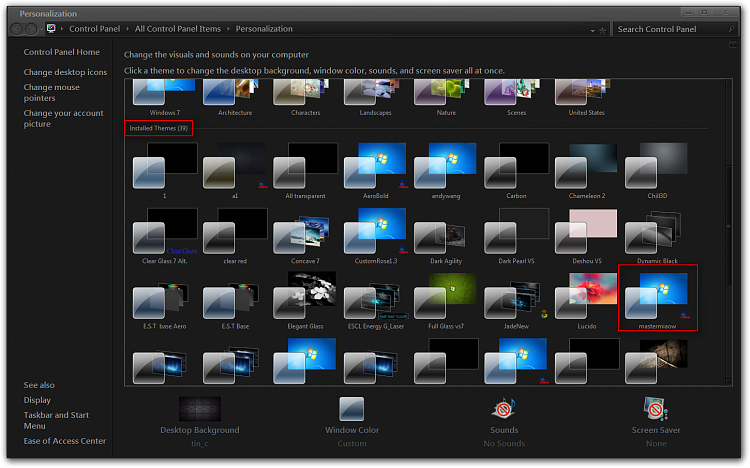New
#1
Changing the folder background colour
Hi
I have been getting headaches and wanted to change the glaring white colour of the backgroundI have gone through control panel, display, window colour, advance appearance settings, window and changed the colour. But this doesn't affect the folder background colour. How can I change that? And can I change the colours of all the folder backgrounds at once or do I have to do them individually?
Many thanks
Matthew


 Quote
Quote