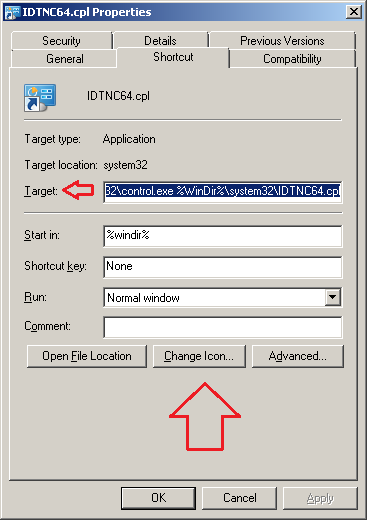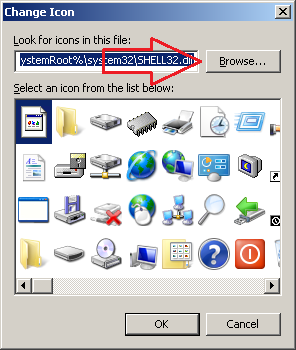New
#1
How to launch equalizer by command?
Hi, I'm trying to figure out how to launch my equalizer from Control Panel > Hardware And Sound > IDT Audio Control Panel by command?
I can't create a taskbar/startmenu shortcut to the "app", only a desktop shortcut. I don't really know why that is. There are a few other instances that involve the Control Panel that aren't easily accessible by shortcut either


 Quote
Quote