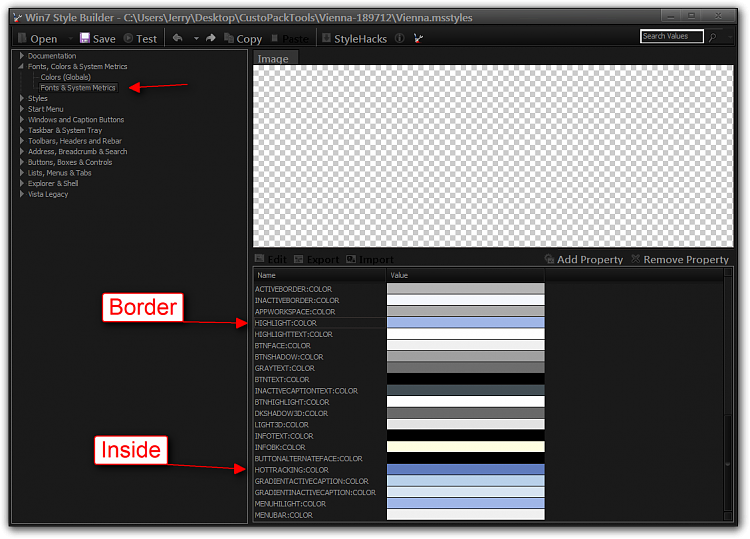New
#1
How to change dotted line+transparent selection to colored+solid?
Whenever I left click and drag to select files on my desktop, it does not look how i want it to. I want it to look like it does in a folder. please refer to the attachments for clarification.
Also, does anybody know how to change the color of the border of the solid version? I would like to make it fit with my theme better.


 Quote
Quote