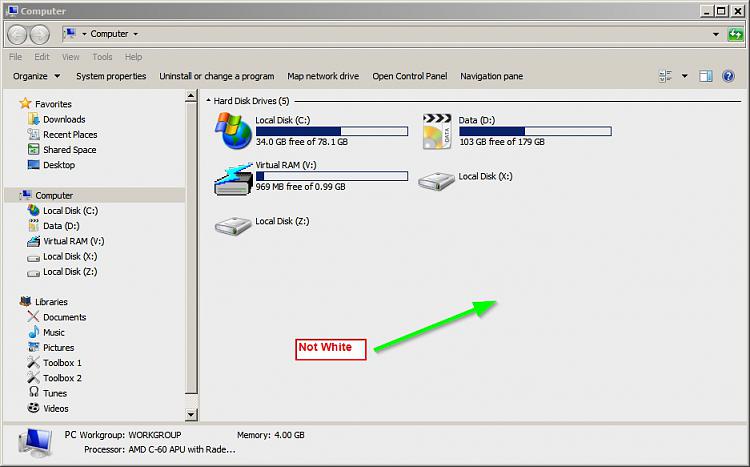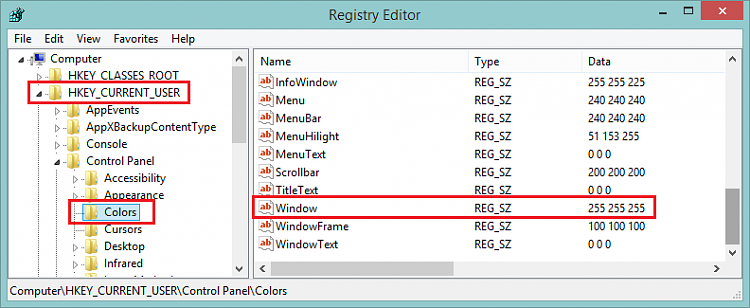New
#1
How to change background color of Folders in Windows 7
Is it possible to change the folders normal white background from white to say an off blue color. The reason is white just seems to hurt my eyes too much. Someone told me in order to do this I may need to refresh my skills at C++. I have tried this "Windows 7 Folder Background Changer" at Change folder background with Windows 7 Folder Background Changer. However it does not work on my system for some reason.


 Quote
Quote