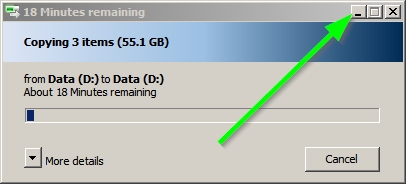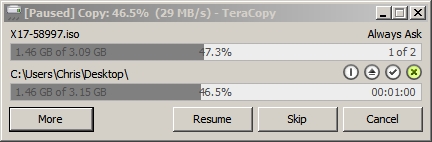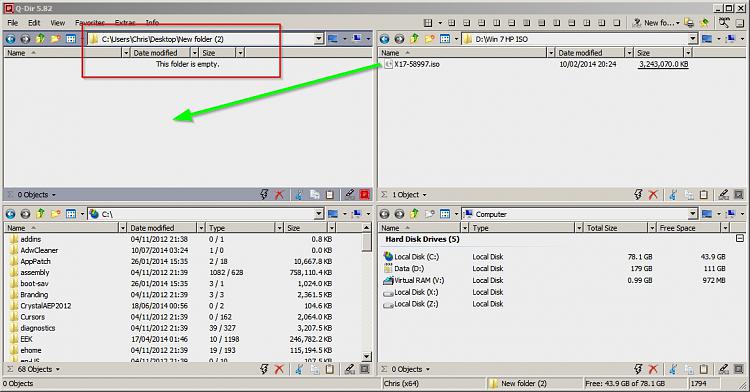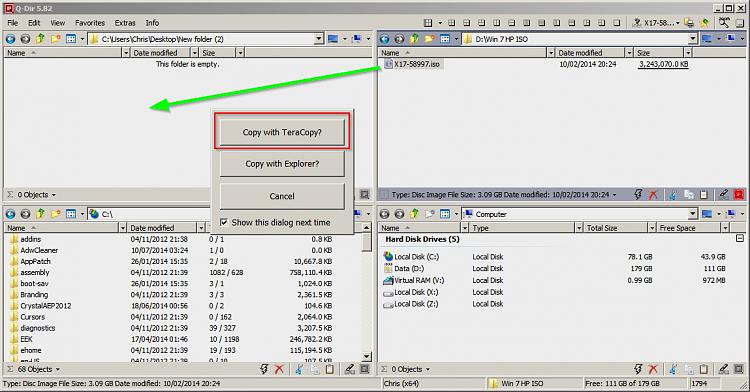New
#1
How do I move the default position of "coping files/moving files" note
I have googled extensively to try to figure this out, but I don't know the correct terminology to ask this without being extremely verbose, so here goes...
You know that box that always appears right in the middle of the screen, blocking all future progress until your files or folders have finished being moved/copied/deleted, etc? (or until you pull it aside while muttering curses because you've had to move it AGAIN for the millionth time) Is there a way to make that appear in a different place by default? (ie the lower left or right corner of the screen, or ANYWHERE that's not right in the middle of what you're trying to see?)
Any help would be greatly appreciated.


 Quote
Quote