New
#1
customize my computer page
Hi dears.Is there a way to remove the parts shown in the picture؟

Hi dears.Is there a way to remove the parts shown in the picture؟

If you want to hide the navigation pane, click on Organize -> Layout -> uncheck "Navigation bar" and the left sidebar will disappear completely.
As far as I know, you can't get rid of the search bar or the command bar.
As for the command bar, it's possible if you modify system files and alter the layout of Explorer. It's not an easy thing but it can be done, here is a tutorial on it:
How to Auto-Hide or Disable Command Bar in Windows Vista and 7 Explorer? - AskVG
As for the search bar, there is an option in Classic Shell to disable it, in its "Classic Explorer" addin:
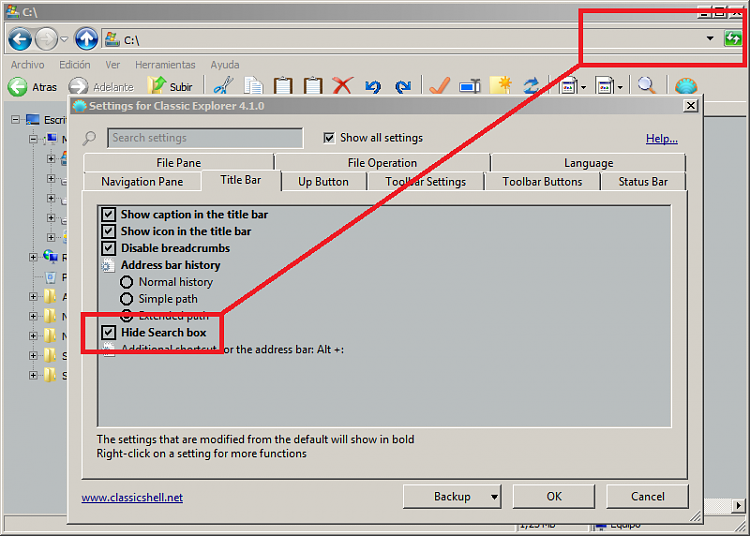
Thanks dears.but is there any way to prohibit users from access to organize?
If you make the bar disappear as explained in the tutorial, the button will no longer be visible, hence not usable. Users of course can undo the steps and restore the bar and the button, but it's far from trivial.
Anyway, why is it important to make that button inaccessible?