New
#1
Default Logon Screen Vanished
Hello-
I had to make a couple of Registry edits and add 2 new QWORDS for a Display Adapter issue I was having. Specifically, to add some more dwell to the Driver crash/restart associated with Event 4101.
After I made those revisions, my Default (shown below) switched to the generic Windows blue background with that flower/weed on it. (also shown below)
The only other thing I have tinkered with is switching from Aero to Basic, and back to Aero, themes- as an Intel tech on their forum suggested to someone with a similar Driver issue to turn off Aero. Well, I have enough RAM and general horsepower that I shouldn't have to do that. That's a whole different deal, though.
Could someone please help me get my Default Logon/Shutdown background back, please?... I want to keep my custom desk top background and Aero intact (also shown below). I've tryed to apply the advice Brink gave in his Tutorial to no avail.
Thanks!
Regards-
tim
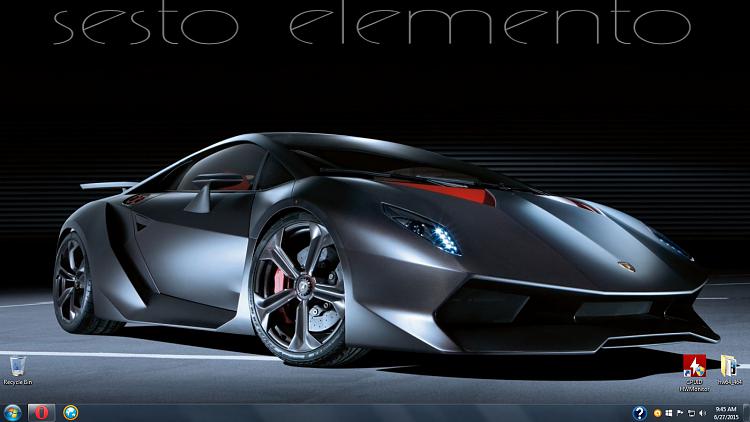




 Quote
Quote