New
#1
Changing explorer file name font
Can this be done in Windows Style Builder?

Can this be done in Windows Style Builder?

You just saved my eyes...I can see the text so much more clearly now. Thanks again Jerry.
I noticed the font in WSB and the registry was not changed. Do you know how to edit that too?
Also do you know how to change the font shown below?

Last edited by Spores; 11 Jun 2016 at 01:39.
The font in WSB and the registry(for the left-sided of both) look at the screenshot below.
You need to add the FONT:FONT properties to location shown in the screenshot below, click on the add property button in that window that comes up on the left used to drop-down menu and choose font in the center drop-down window choose font and then ok, once it's in place you can choose the font you want.
Jerry
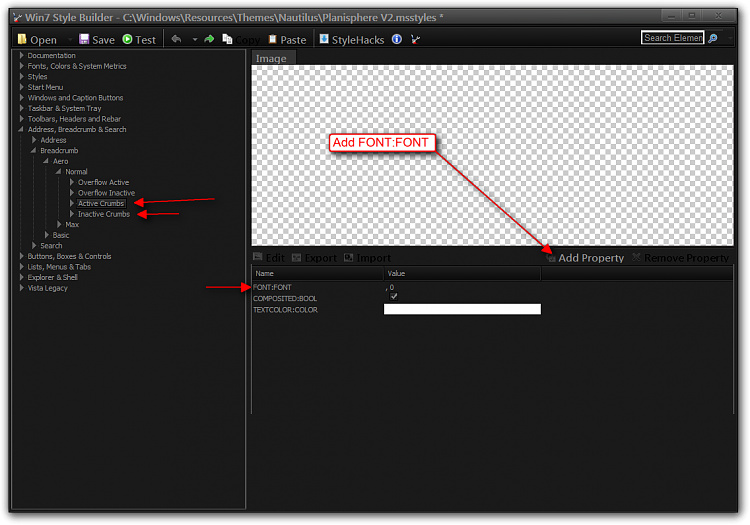
Thanks Jerry. I was able to change the address bar font. However, no matter what I do I'm stuck with this awful faded grey font in WSB and in the registry. I've tried changing the text color in TEXTCOLOR:COLOR to white but no luck..

By the way I noticed my favorite font MV Boli isn't an option in WSB. Is there a way to add it?
I never installed the font, it was always there. If I try to uninstall it Windows says it "cannot be deleted because it is a protected system font". Odd that it doesn't show up in WSB..
I was able to change the font! Thanks again Jerry