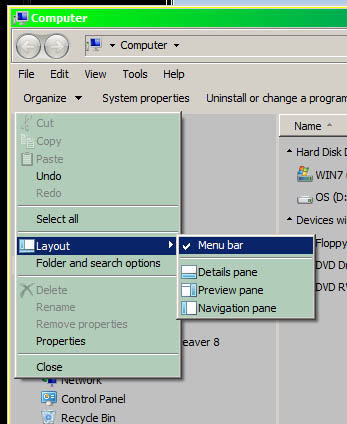New
#1
Windows Explorer Toolbars
Does anyone know if it's possible to remove the Windows 7 Toolbar? (This isn't in Internet Explorer, it's in Windows Explorer ... it usually has options like Organize, Open, Burn, etc). I'm a hotkeys guy, so I rarely use it and would prefer to have the screen space for other things.
Please advise.
If there is no way to remove it, does anyone know how to access it via hotkeys (vs. just tabbing to it)?
Thanks much.


 Quote
Quote . I think its going to take a reg hack that I've not yet found.
. I think its going to take a reg hack that I've not yet found.