New
#1
Issue changing system icons
Hello, I have been trying to install a theme for a while. I can get it installed but the system icons are not changing. It's starting to bug me.
The first one i tried after i manually changed the system files and rebooted i had to do a system restore cause it claimed shell32.dll didn't exist. So i dont want to do that manually again cause itll just happen again.
I have this theme.
Dark Agility - Visual Style :: by DjabyTown on deviantART
I tried running
UniversalThemePatcher-x64 on my 64 bit system and it was successful
I even used the "File ownership" registry thing to take ownership of the dll's so i could rename them and then put the modded ones in and it worked fine until i rebooted my system then it told me shell32.dll didn't exist and i had to do a system restore.
I did that then tried manually changing system files the first time and screwed up. So then i tried
theme.
Dark Agility - Visual Style :: by DjabyTown on deviantART
I tried running
UniversalThemePatcher-x64 on my 64 bit system and it was successful
and installed with
Theme Installer for Windows 7 by Kishan Bagaria
but it doesn't look like it changed my system icons whatsoever.
Clearly the images are not there and they should be. The images are changed through the .dll files and the installer was supposed to install them but it doesn't look like it did.
So how am i supposed to get the images to work? I want the images to go with the theme cause it looks better that way but i can't figure out how to get them to work.
any and all help is greatly appreciated
thanks



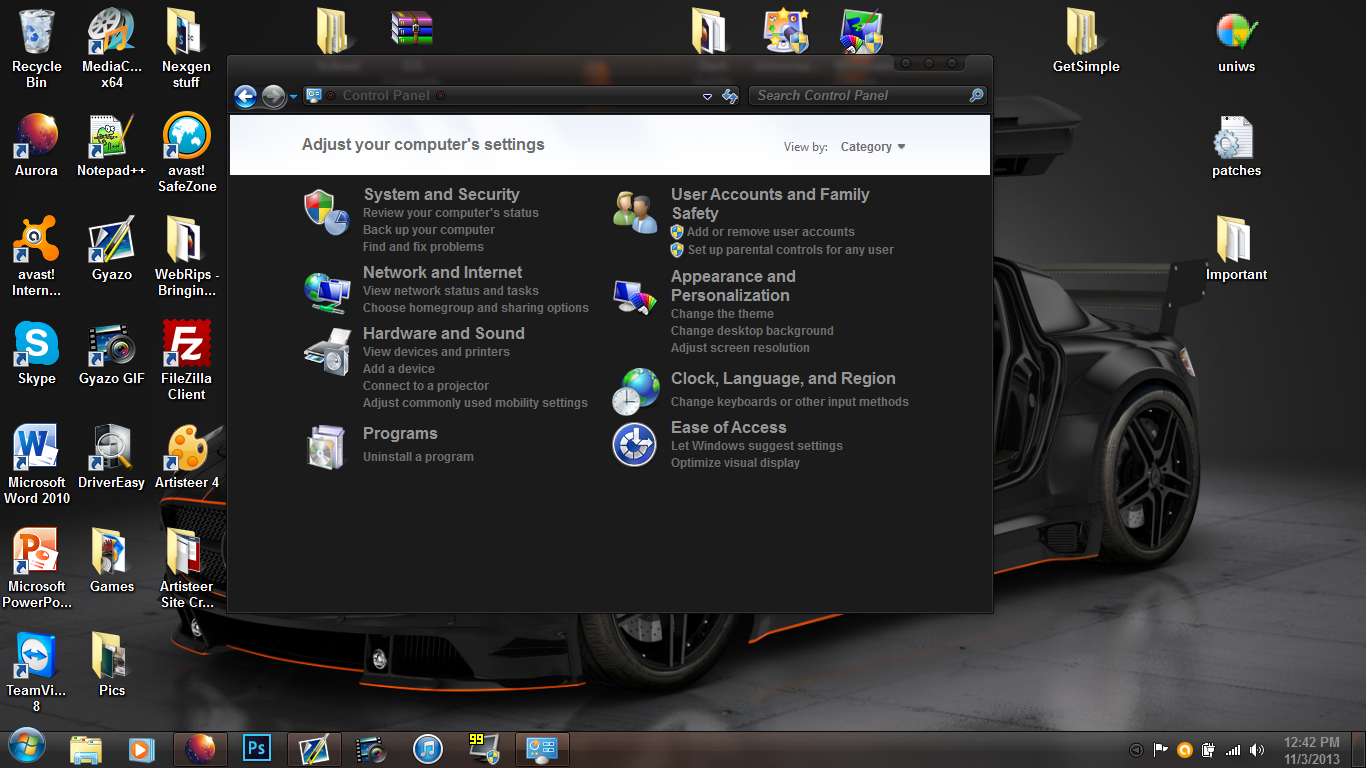

 Quote
Quote