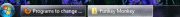New
#1
Programs to change it?
Hello just curious I like 7 speed wise over Vista but I am a old fashion kinda guy I prefer the basics is there any programs out there that allow a "classic vista" look over windows 7?
I mainly ask because I dislike the below and have been trying to find ways to fix it.
Preview Tabs
Remove "glowing" on tabs (aka firefox/folders go orange/yellow and are always highlighted in a white hew)
New "idle" programs box (far right where program icons are)
Aero Shake
Aero Snap It
No old school Vista Taskbar Pin (I don't like the new taskbar pin)
I know some might be shocked but I loved Vista and I enjoyed the "Vista Classic" but sadly Windows 7 classic is very ugly/bright to use so I am trying to find ways to disable it all.
Any help would be appreciated thank you. I gave this OS about 4 weeks now and I am not warming up to much at all yet.


 Quote
Quote