New
#11
No problem Dom,
You do not create a folder in the application.
Instead, you can use this tutorial on how to pin a folder to the taskbar, and select the Microsoft Office folder with these shortcuts in it in the hidden Start Menu folder below:
C:\ProgramData\Microsoft\Windows\Start Menu\Programs
Just make the folder look like how the Quick Launch folder does instead with the shortcut icons instead of just a folder with the expansion arrows.

 )! How do you create a folder in the application?
)! How do you create a folder in the application?


 Quote
Quote
 only thing is that there is expansion brackets next to each icon, which is fine!
only thing is that there is expansion brackets next to each icon, which is fine!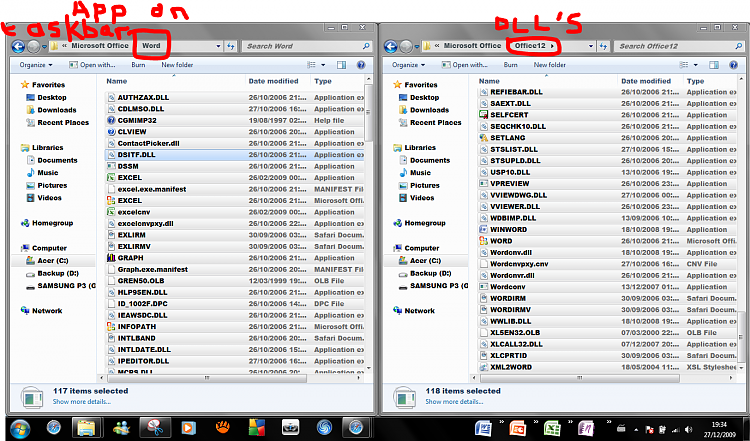


 ), unlike my formatted Vista
), unlike my formatted Vista 