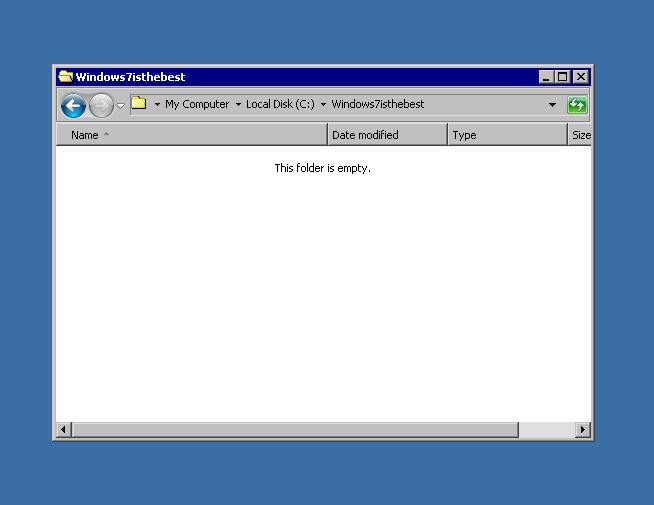New
#1
Can shell32.dll remove explorer toolbar using custom classic theme?
I've tried this tutorial, and I still can't remove the explorer toolbar. I use a customized windows classic theme, and I think this might be the reason its not working for me. So, I found another thread with this post and I'm thinking of trying to edit the shell32.dll and see if this method will remove the explorer toolbar.
Before I do this, I was wondering if anyone knew if this method will remove the explorer toolbar on a customized windows classic theme. I have my customized windows classic theme to resemble the Windows 95/98 grey theme. Does anyone know if this method works on a customized classic theme?


 Quote
Quote