New
#1
How to make W7's "Windows Explorer" more like WinXP ?
Hi
Sorry, but I do *hate* the Windows7 "Windows Explorer".
How can I get it to look more like it did in WindowsXP?
e.g. When I am showing any given folder in the right hand column, I want it to show me where a I *VISUALLY* in the left hand column.
i.e. I what to see the full folder structrure in the left hand column !
Also I want the "vertical lines" back in the left hand column that you used to get in WindowsXP when you UN-ticked "Display simple folder view in Explorer's Folders list". Is there an equivalent option in Windows7?
Also when I use keystrokes (e.g. Up; Down; Left; Right cursor control keys) to navigate Windows Explorer in Windows7 the bl**dy thing jumps around in unexpected ways & it's hard to see what's going on.
How can I make it all more like WinXP? (!)
With thanks
Ship


 Quote
Quote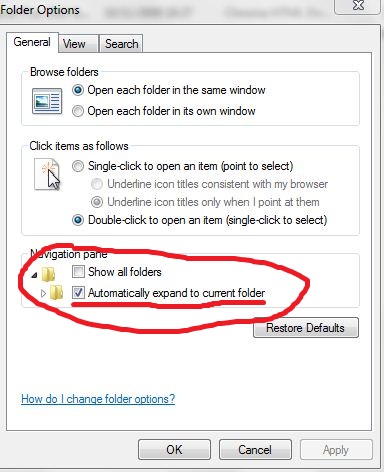


 )
)