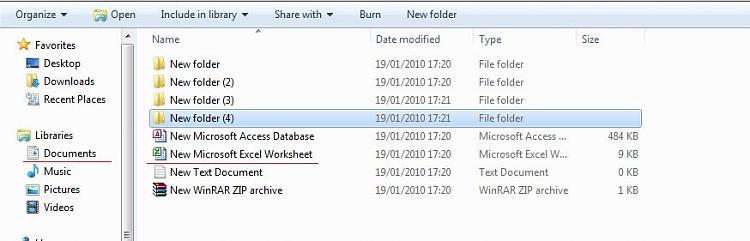New
#11
How to make W7's "Windows Explorer" more like WinXP ?
-
-
New #12
Btw, one more request: How can I reduce the space between lines of text in the Windows Explorer window?
(It is wasting a lot of vertical space when listing files.)
Ship
-
New #13
-
New #14
-
New #15
-
New #16
No, it's not. It can't be. Classic Shell doesn't mess with the file list at all.
Looks to me like Explorer uses a bigger than normal font. You seem to be using DPI larger than 96 but smaller than 120. The font size is a contributing factor to the height of each line, which determines indirectly the gaps between lines.
-
-
New #18
I notice that the blue area indicating that you have selected a folder name does have a LOT of blank space both below and above the text itself. (see attached image)
To me this feels like the FONT is to blame. Is there a line-spacing setting somewhere?
-
New #19
To me it depends how many of them are in operation at once. Certainly if there are more than 3 or 4 of them side by side it does start to get confusing.
And for some reason the size of the indentation being used by Window7 (denoting each successive directory level) is quite a lot smaller than WindowsXP uses.
- Is there any way to increase the indentation size in the Windows7 version back to what it is in WindowsXP?
Ship
-
New #20
Yes, there is: TVM_SETINDENT Message ()
I may make it a customizable setting for the next version of Classic Shell. I don't know when there will be a new version though. Might be 2-3 weeks from now.
Related Discussions


 Quote
Quote