New
#1
How to Downgrade Windows Media Player 12 to WMP 11 on Windows 7
Dear All
I found something interesting topic on google search.
how to change WMP 12 to WMP11
If you are one such user, unconformable with WMP 12 then here is the way to downgrade your Windows 7 WMP 12 to Window Media player 11. Thanks who has made Windows Media Player 11 installer for Windows 7.
How to Downgrade Windows Media Player 12 to Windows Media Player 11 on Windows 7
1. Download Windows Media Player 11 Installer for Windows 7
2. Now Type services.msc on windows 7 search bar
3. Stop Windows Media Player network Sharing Service.
4. Take Ownership of following files
All files in “Program Files\Windows Media Player\” folder
All files starting with “wmp” in System32 folder
wmploc.dll.mui in “Sytem32\en-us\” folder
5. Now Run Windows Media Player 11 Installer
6. Now type Regedit on Start Menu Search bar
7. Delete following Registry key
HKEY_LOCAL_MACHINE\Software\Microsoft\MediaPlayer\Setup\Installed Versions“
(Don’t forget to take Backup of Registry before modifying/editing/deleting any registry key)
8. Reboot your Windows 7
Screenshot of Windows Media Player 11 in Widows 7 (Media Player Gadget)
Please Note :I will not be responsible if you damage your Windows 7 with above information. Do it at your own risk. I have not created or nor host any files for download here. ( not tested by me ).
thank you .
(Note: If you found this stuff is useful or interesting dont forget to give me reputation)

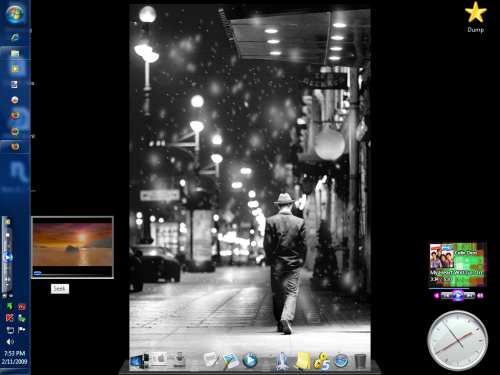

 Quote
Quote



