New
#1
Windows 7 black background problem
I am using Windows 7 Ultimate Version 6.1 Build 7600, I was Using camtasia studio to edit a video when I got the BSOD, my first bsod since I got my computer in '07. Anyways after the computer rebooted and I logged on, the background wallpaper was solid black.
I tried to change the theme in the Personalize menu, but all the themes come up as solid black! At first I thought my display drivers got corrupted, but after uninstalling and re-installing them 4 times I found out this was not the problem.
Any other fixes you guys know of? Picture Attached



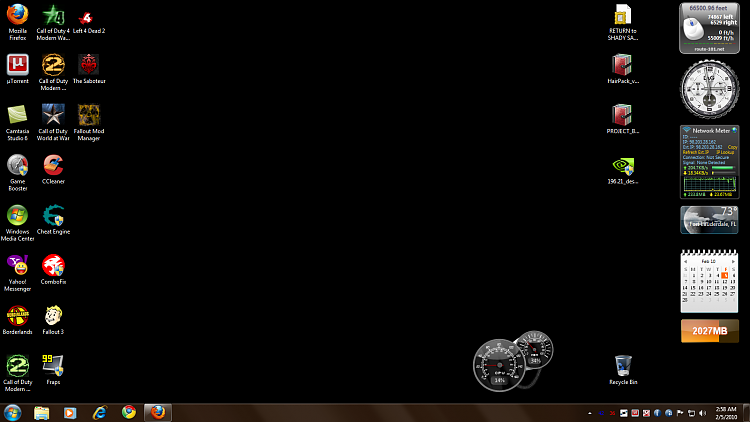

 Quote
Quote