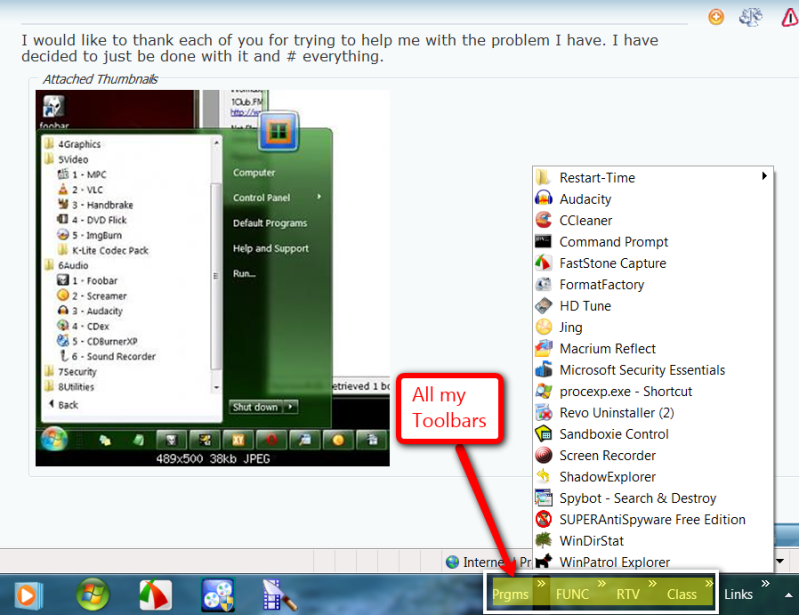New
#1
Start Menu Order + Catastrophe
Hello,
I need help with my start menu order. In the Taskbar and Start Menu Items dialogue under Customize Start Menu I have *Sort All Menu Items by name* unchecked.
Regardless of this, my All Programs start menu will not maintain the order that I choose to put it in. I run the box as an administrator and I am the only user of the computer and have no other user accounts other than the one Administrator account that I use and the Guest account, which is turned off.
The folders in the Start Menu seem to maintain their modified order that I arrange them in until I delete a random icon in one of the folders or use Add/Remove programs to remove a program or install a program that adds an icon or folder to the start menu.
At this point, all folders and icons go back to alphabetical order. Then I have to painstakingly drag each folder back to the order I wish it to be in and then open each folder and rearrange all the icons inside each individual folder back to an order that I prefer.
They also rearrange themselves on every restart of the computer.
I have had to resort to numbering the folders like this:
to prevent them from reverting to alphabetical ordering.
I can't tell you how many times I have had to drag and drop all the folders, and all the icons within those folders, back to a position that I like having them in. The folders, when they are numbered as they are in the photo above, do not reorganize themselves but, the icons within the folders still do.
I would really hate to have to number the icons within each folder.
If I have left out any pertinent information I will be happy to supply it.
Thank you,
Altie
Last edited by CtrlAltDel; 07 Feb 2010 at 01:49.



 Quote
Quote