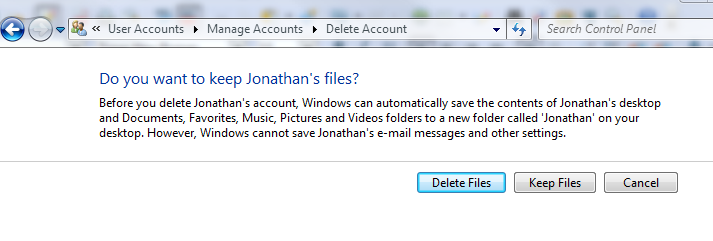New
#1
User Profile Name Doesn't Changed !
Hi Guys :)
I have PC with Windows 7 - 64bit
I Change My User Name From "Fayez" to "Fawaz" ..
From Control Panel ..
But My User Profile Folder Name Doesn't Changed !
And Stay Like This :
How To Fix This ?Code:C:\Users\Fayez\Documents\My Received Files
Thanks


 Quote
Quote