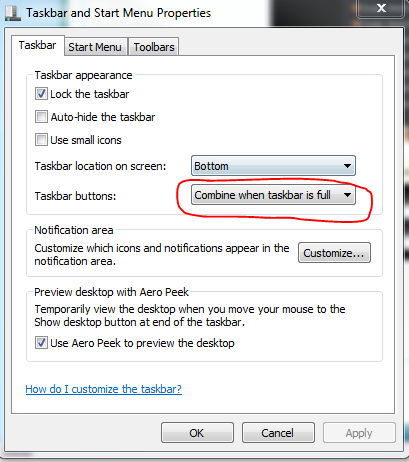New
#1
Taskbar customization in Windows 7
Hello,
In Windows 7 Ultimate 64-bit whenever i open more than 13 windows within an application,
in this case Mozilla Firefox, the windows become condensed vertically, no longer showing the
pages themselves, only the title of each window. Is it possible to customize it so that it
shows up to 26 windows on two horizontal rows (13 on each row)?
See photoshopped examples below to see what I mean:
Thanks




 Quote
Quote