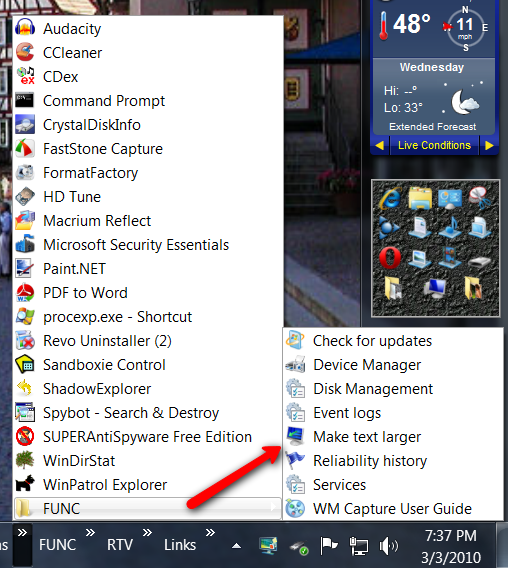New
#1
Popup folder from taskbar
Ok so I would like to do something that is like a jumplist and a folder shortcut combined. I don't know if this is possible, that is why I am asking.
So what I am looking for is this:
-a shortcut on the taskbar. (must be able to have a icon)
-when left clicked a popup folder like below appears. (once a item in the popup is clicked the folder should disappear)
I know of similar ways with folder toolbars on the taskbar, but thats not what I am looking for. Thanks for reading.
Last edited by kookster; 03 Mar 2010 at 17:55.


 Quote
Quote