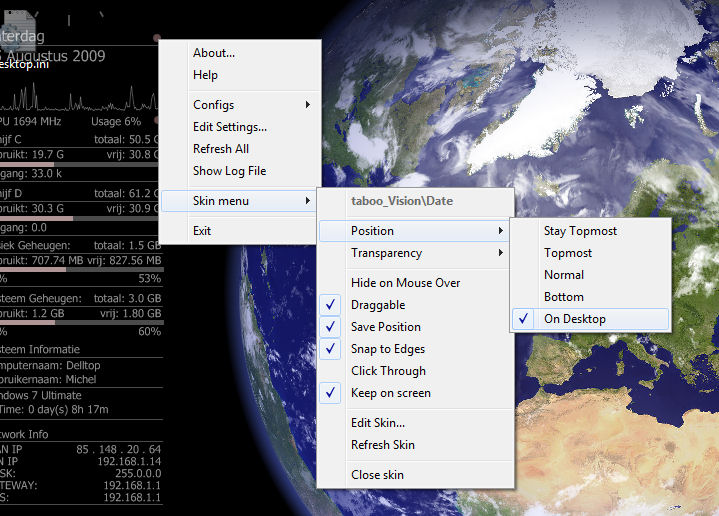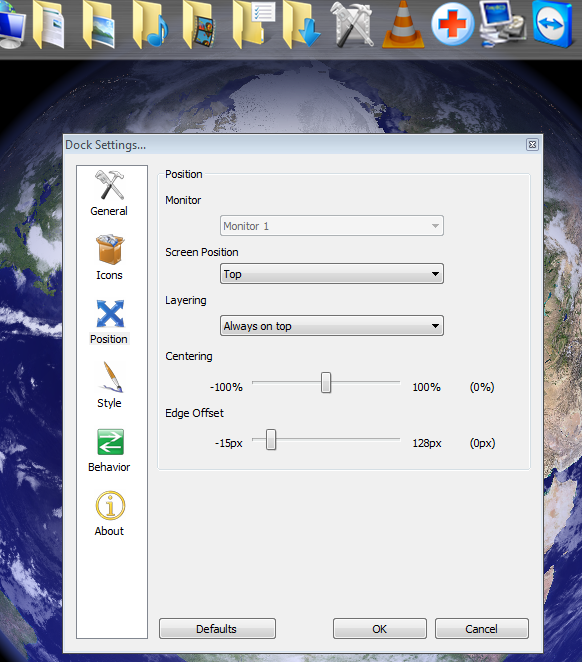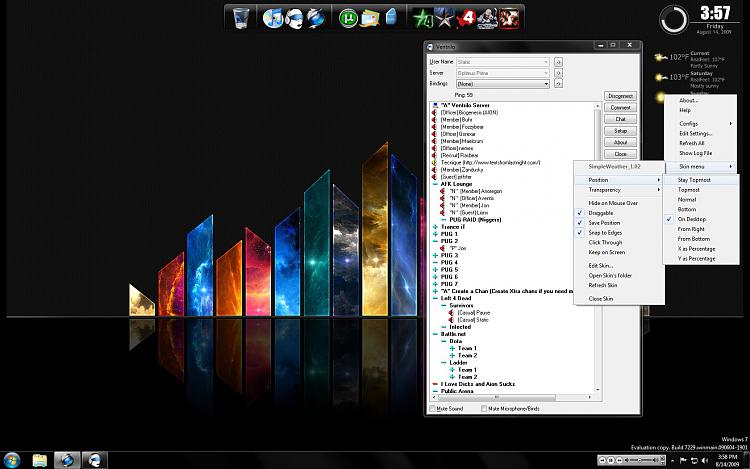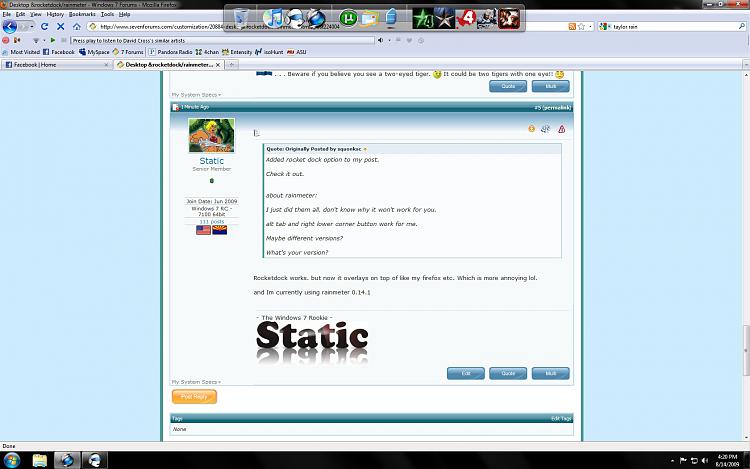New
#1
Desktop & rocketdock & rainmeter
Hey I've got both Rocketdock and Rainmeter running on my Desktop. They look great and I enjoy both of them a lot. But I am looking to change a setting or a fix for them.
They are currently on my desktop, only they aren't. Meaning when I minimize my other programs etc and look at my desktop, I see both programs running wonderfully. But when I use alt tab or the windows minimizer button on the bottom right corner of the superbar, it ONLY shows my background wallpaper and not rocketdock or Rainmeter.
So, how do I set or adjust either program to actually be 100% incorporated on the same level as my desktop so that when I alt-tab etc, I see both or either program?
Picture of my desktop for visual and informational purposes.



 Quote
Quote