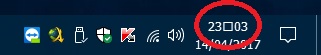New
#31
Hi Cosmitz,
Unfortunately I don't think I can be of much help here. I'm running Windows 7 x64 with all of the latest updates and Windows Aero (Tahoma Font) still works. The first thing I would recommend trying would be to completely uninstall and reinstall the program. If that doesn't work, with the program uninstalled, try the manual install. Let me know how it goes.


 Quote
Quote