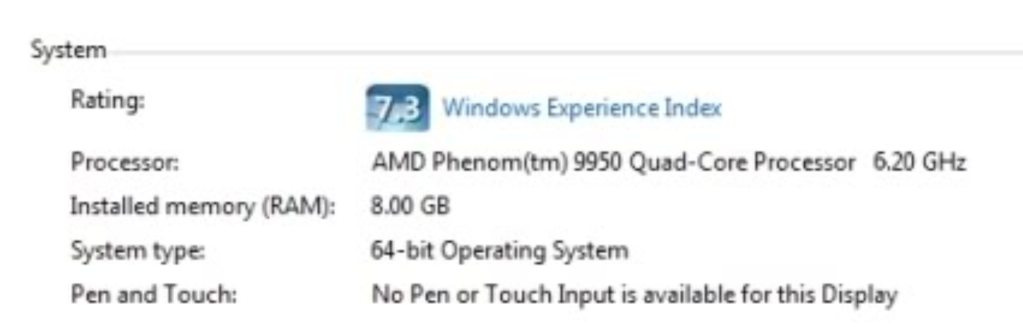New
#1
Change textual processor information on windows 7 - is it possible?
Is it possible to change
the textual processor information on Windows 7, that that's written on
Control Panel
System and Security
System.
It reads: Processor: AMD Phenom(tm) 9650 Quad-Core Processor 2.31 GHz
I'd want it to say AMD Phenom(tm) 9950 Quad-Core Processor 2.5 GHz
without actually changing the physical processor of course.
Can I do anything about it?


 Quote
Quote