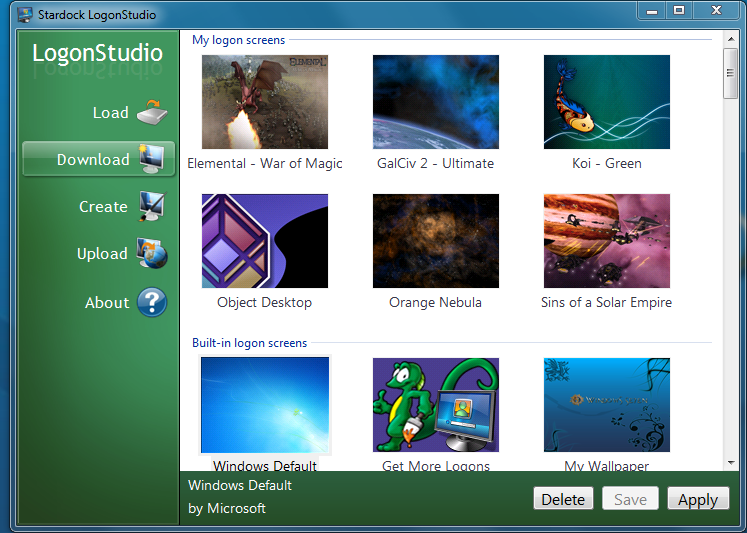New
#1
Change the windows 7 Logon Background
Hey, i want to change the logon background for windows 7
i have tried this:
press win+r key and Type Regedit at run prompt
2. Locate following registry key
HKLM\Software\Microsoft\Windows\CurrentVersion\Authentication\LogonUI\Background
3. Now in right-side pane, change value of OEMBackground to 1.
4. Now place your custom image in %windir%\system32\oobe
5. Create a new folder info and background within newly created info folder
Folder path should look like this %windir%\System32\oobe\info\backgrounds
6. Now place your desired logon wallpaper within this background folder with file name as backgroundDefault.jpg
i can edit the registry, but i can't copy the file to the oobe folder or anywhere there, because they have locked me out from editing the c:/windows folder.
is there anyway to make the registry think the %windir%\System32\oobe\info\backgrounds is say c:/users/USERNAME/Desktop/File.jpg ?


 Quote
Quote