New
#11
AppLauncher is excellent provided you have a sidebar a la Vista (can be tweaked). But it only works in 32bit. Another one I use is Rocket Dock which works very well. For large numbers of shortcuts I also use the toolbars - see picture.
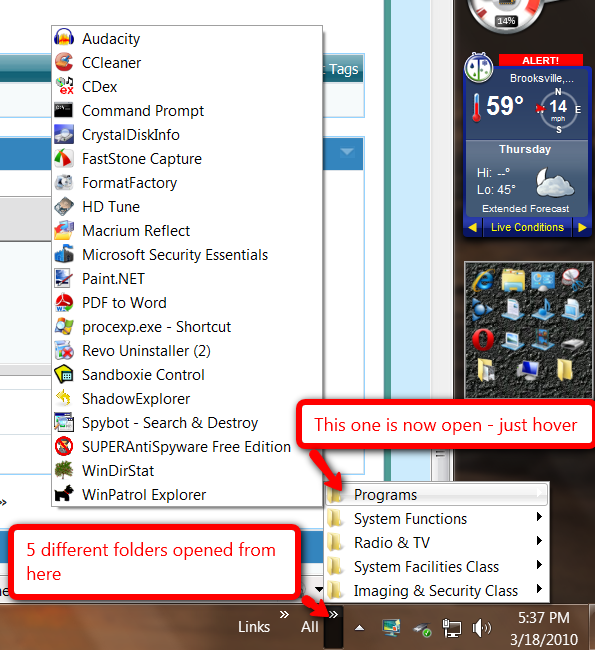


 Quote
Quote