New
#1
My Icon Gone Crazy
i stalled the icon packager on my windows and i uninstalled the program now my icon gone weird and i try the Icon Cache .db and system file checker and none worked..
i also tried to install back the icon packager but it give some error..
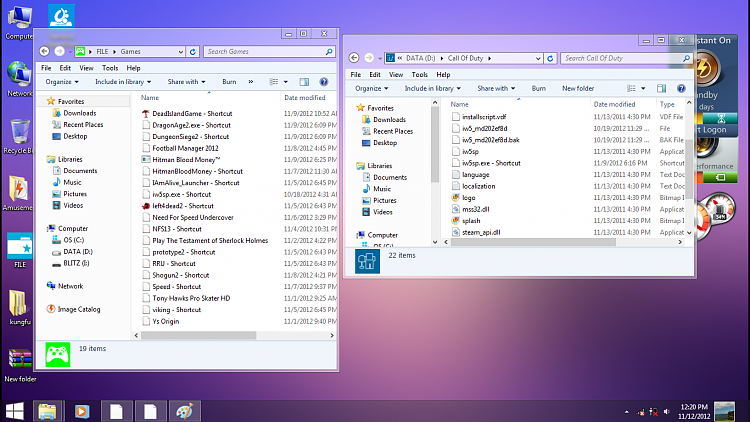
this is what look like in my laptop btw i used windows7 home premium x64
thats just a theme..


 Quote
Quote