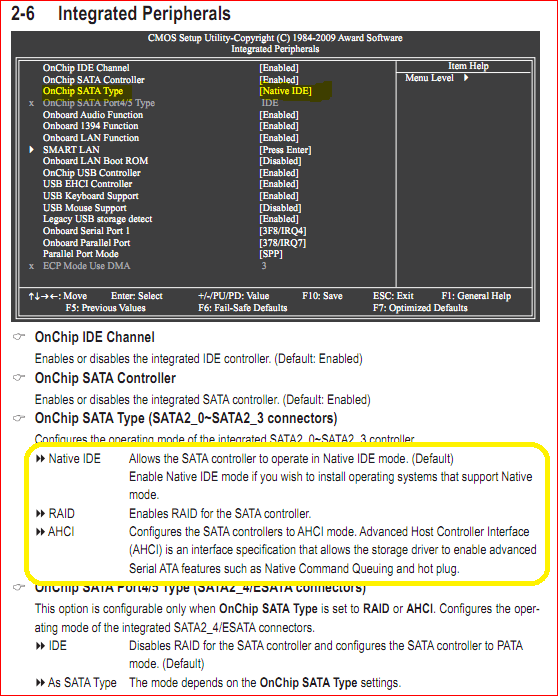New
#1
Can't find signed drivers?
Hey everybody. I'm at the end of my rope here
I'm trying to install Home Premium 64bit on a computer I just built. I get to the point where it looks for a mass storage device to install on and I get this message:
No signed device drivers were found. Make sure that the installation media contains the correct drivers, and then click ok.
I have a Western Digital Caviar Black hard drive that is recognized in the BIOS and, according to Microsoft, is compatible with Windows 7. http://www.microsoft.com/windows/compatibility/Windows-7/en-us/Details.aspx?type=Hardware&p=Western%20Digital%20Caviar%20Black%20WD1001FALS%201TB%20SATA-300%20Internal%20Hard%20Drive&v=Western%20Digital&uid=WD10000LSRTL&pf=0π=2&c=Storage%20Devices&sc=Ha rd%20Drives%2C%20Internal&os=64-bit
I've read of a way to disable device signatures in the command prompt by entering
bcdedit.exe -set loadoptions DDISABLE_INTEGRITY_CHECKS
....but it doesn't work.
Can anyone help me?



 Quote
Quote