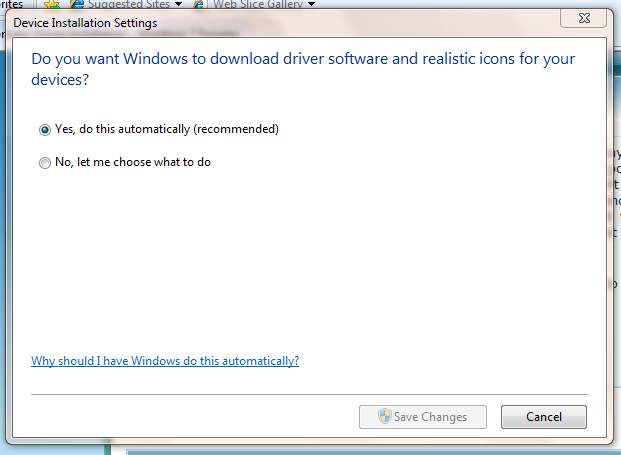New
#1
Automatic Driver Installation
Just like Vista, I cannot seem to find any way to stop the automatic driver installation. I love how when I uninstall a driver/device in XP, on reboot it pops up asking me what to do. Vista and 7 on the other hand, take it upon themselves to reinstall Microsoft drivers on reboot no matter what I do. I've searched online and yielded no results, and searched here and didn't find anything either (Key words yield many results). Ideally I would prefer Vista/7 to just IGNORE the new device, so I can install the new one/update it myself. But if that can't be done, I'd at least like to be able to STOP the automatic driver installation. Please help
Theres gotta be some way, even if I have to edit something or add registry keys, I just want to stop the automatic microsoft driver installation.



 Quote
Quote