New
#1
USB Driver Code 39
For some reason I can't access my card reader or external hard drive. Device Manager says that the drivers are "corrupted or missing (Code 39)". I tried uninstalling then rebooting, but the drivers failed to install. What do I do?
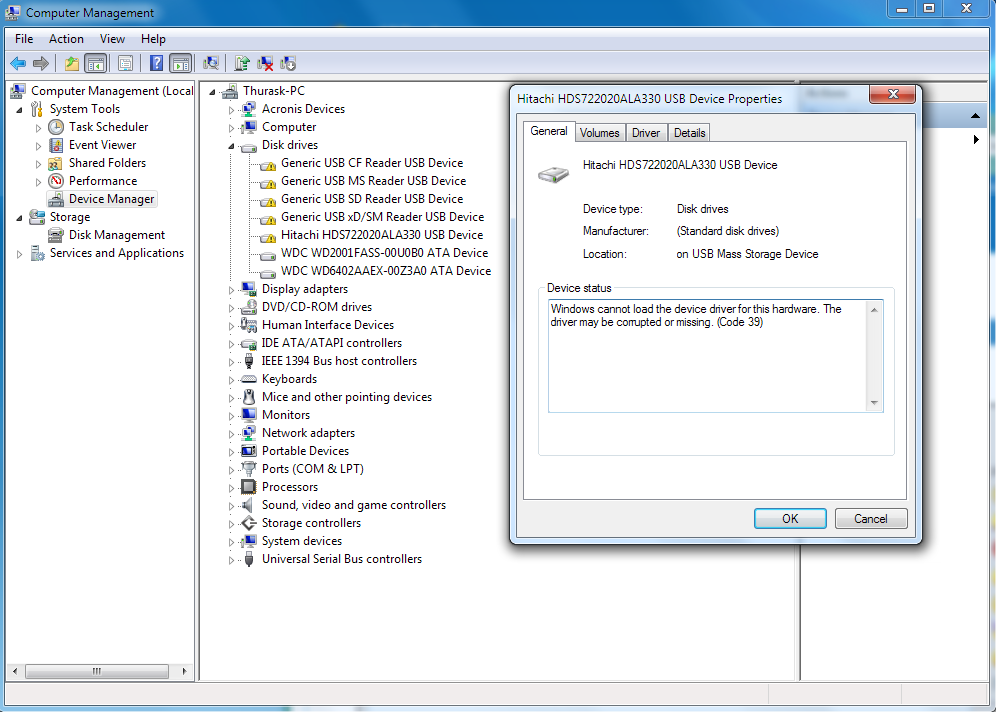


 Quote
Quote