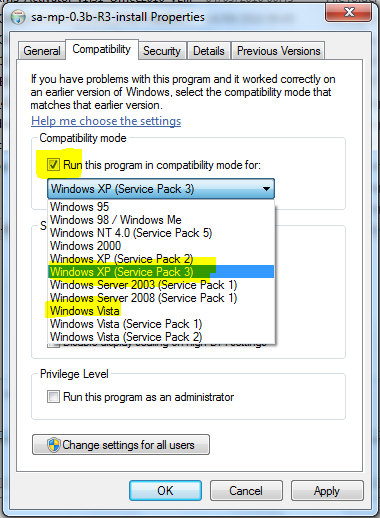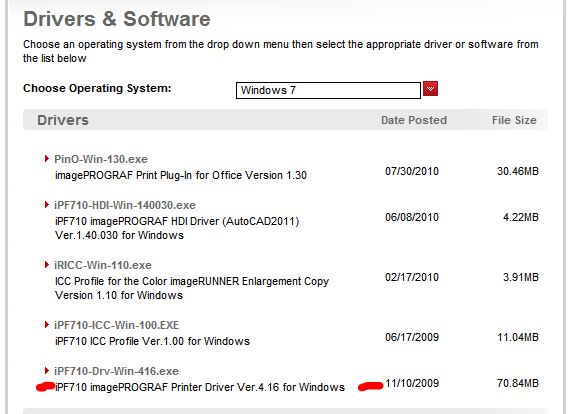New
#1
Canon iPF710 not compatable with W7!!
Hi
Can anyone help?
I am trying to get my Canon iPF710 printer to work on windows 7. When I first put the usb in Windows 7 tried to find the drivers but couldn't. So I tried to load the software but it said it is not compatable with W7!
Is there anyway I can get this to work? I tried looking on Canon website but it says the printer is compatable with 2003, XP or Vista. Does not mention W7.
Would really appreciate some help as I need to do some printing.
Thanks


 Quote
Quote