New
#1
BSOD With Microsoft LifeCam VX-1000
I have a Microsoft LifeCam VX-1000 and I can connect it and install all the drivers but when I go to use it I get a BSOD, this has happened with all builds so far accept for I think it was build 6936 x64, also windows update gave me a driver which I installed with the same result.
Has anyone else tried a web cam or had any problems and if so have you found any solutions?
Solved: Microsoft have released Windows 7 beta Drivers for all their products Here http://www.microsoft.com/hardware/windows7/support.mspx
Later :) Mark
Last edited by Mark; 12 Jan 2009 at 23:04. Reason: Solved

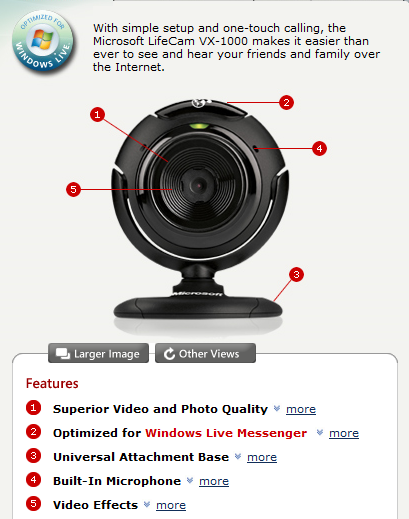

 Quote
Quote