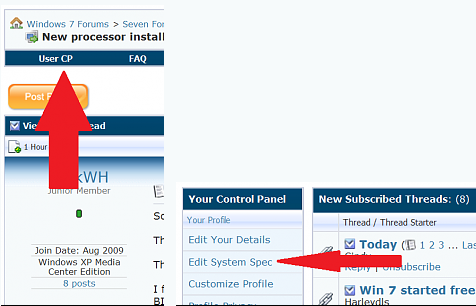New
#1
I guess this is a driver problem
Okay, so basically a while back I added a second hard drive to my computer and installed Linux Ubuntu to it. For the longest time I happily booted to either Windows 7, or Ubuntu at will. However, after a while, I found myself using Windows less and less. Just recently, I booted into Windows for the first time in a while, and I am very upset to find that it will not read any USB devices besides my mouse, keyboard, and printer. For some reason, the speakers, and any other USB device will not work. I have had Windows search for drivers, and it found them, but it said it could not install them. This is really frustrating me to the point that I really really really wish I didn't need to use windows right now. All I want to be able to do is listen to some music, and transfer the music to an iPod.
Any help?


 Quote
Quote