New
#31
Trouble installing ATI drivers
-
-
New #32
Ok I'm having similar problems and having used windows update it claims to have installed the latest version fo teh driver for my HD5700 but device manager says it's like version 8.791.0.0 when it should be 10 shouldn't it? I know the versions often don't correlate but it's still concerning.
Anyway even trying to revert to the previous v10.10 failed. Something is different...
Anyone know of an update which was applied within the last week which would cause this?
Oh and I've tried the whole compatibility route. It suggested running as XP SP2 and that failed too. I'm wondering if AMD has screwed with their installer and have retroactively changed their driver history to use the new installer. Far fetched but matches the problem.
-
New #33
Catalyst version and driver or packager version are always different. This is for the 10.10,device manager says it's like version 8.791.0.0 when it should be 10 shouldn't it?
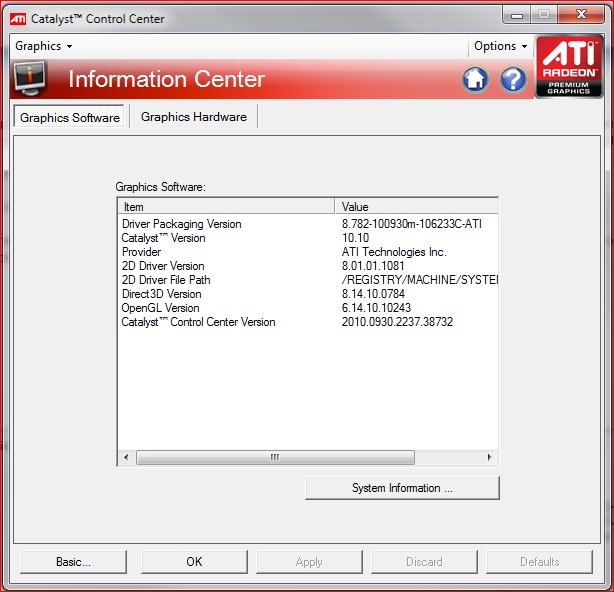
which if you go by the package version (which is what you posted) I believe you have the 10.11. If you didn't download it directly from AMD then you got the one that came out through Windows Update a week or two ago. If you did get the WU one then to uninstall it check the installed updates in windows Update instead of Programs and Features. If you can't find it or it won't uninstall then do a system restore to before it was updated (that driver showed up on or around the 12th).
Once you get back to the 10.10 or whatever it was you had previously, only ever get driver updates for your video card from AMD and never through WU. Check this thread every once in a while,
https://www.sevenforums.com/graphic-c...ndows-7-a.html
if you want to keep the driver up to date as someone always posts when the new one comes out .
-
New #34
Thanks for the driver version info, nice to know it's not reverted to an ancient driver, but you've hit the problem right there. The damn thing won't install the AMD drivers. It keeps stopping just after you select install driver. Even the old driver which previously successfully installed does it now.
I'dmlove to only install drivers from AMD but it's just not playing ball right now.
-
New #35
Hai,
I've the same problem when i tried to install the new driver -11.8- for my HD 6850, and i tried to install the previous -11.7- which i had install One week ago and it doesn't work with me too, WU gave me version 8.850.0.0 ,
There any solutions?
Related Discussions


 Quote
Quote