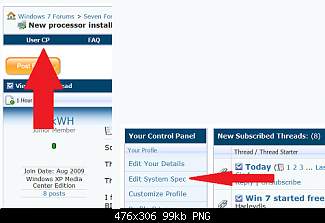Hello,
Seems like iaStor.sys also could be one of the cause. It's belong to "Intel Matrix Storage Manager driver" I would recommend to uninstall it and download a new copy from their website and install it.
If that didn't work go to C:\Windows\System32\Drivers and rename iaStor.sys to iaStor.old and reboot the System.
Then Run SFC /SCANNOW Command - System File Checker
Run a Hardware Diagnostic (Memory and Hard Drive) follow this link for instructions Hardware Diagnostic !! « Captain Debugger
Update the Following Drivers:
Code:
rixdpx64.sys Fri Jul 27 16:15:50 2007
rimspx64.sys Mon Mar 03 14:49:03 2008
rimmpx64.sys Fri Oct 03 12:09:15 2008
facap.sys Thu Sep 25 08:04:31 2008
Follow this link for help Driver Troubleshooting !! « Captain Debugger
Bugcheck:
Code:
SYSTEM_THREAD_EXCEPTION_NOT_HANDLED_M (1000007e)
This is a very common bugcheck. Usually the exception address pinpoints
the driver/function that caused the problem. Always note this address
as well as the link date of the driver/image that contains this address.
Some common problems are exception code 0x80000003. This means a hard
coded breakpoint or assertion was hit, but this system was booted
/NODEBUG. This is not supposed to happen as developers should never have
hardcoded breakpoints in retail code, but ...
If this happens, make sure a debugger gets connected, and the
system is booted /DEBUG. This will let us see why this breakpoint is
happening.
Arguments:
Arg1: ffffffffc0000005, The exception code that was not handled
Arg2: fffff880010ef57e, The address that the exception occurred at
Arg3: fffff880033f7948, Exception Record Address
Arg4: fffff880033f71b0, Context Record Address
Debugging Details:
------------------
EXCEPTION_CODE: (NTSTATUS) 0xc0000005 - The instruction at "0x%08lx" referenced memory at "0x%08lx". The memory could not be "%s".
FAULTING_IP:
iaStor+7257e
fffff880`010ef57e 8901 mov dword ptr [rcx],eax
EXCEPTION_RECORD: fffff880033f7948 -- (.exr 0xfffff880033f7948)
ExceptionAddress: fffff880010ef57e (iaStor+0x000000000007257e)
ExceptionCode: c0000005 (Access violation)
ExceptionFlags: 00000000
NumberParameters: 2
Parameter[0]: 0000000000000000
Parameter[1]: ffffffffffffffff
Attempt to read from address ffffffffffffffff
CONTEXT: fffff880033f71b0 -- (.cxr 0xfffff880033f71b0)
rax=0000000000008000 rbx=fffffa8003313fd0 rcx=ff7ff880035e4134
rdx=000000000000000f rsi=fffffa800860e600 rdi=fffffa800330d90f
rip=fffff880010ef57e rsp=fffff880033f7b80 rbp=000000000000000f
r8=fffffa8003313fd0 r9=0000000000000000 r10=0000000000000001
r11=fffffa8003313fd0 r12=0000000000000001 r13=0000000000000000
r14=fffffa8003310000 r15=fffff880035e4000
iopl=0 nv up ei pl zr na po nc
cs=0010 ss=0018 ds=002b es=002b fs=0053 gs=002b efl=00010246
iaStor+0x7257e:
fffff880`010ef57e 8901 mov dword ptr [rcx],eax ds:002b:ff7ff880`035e4134=????????
Resetting default scope
CUSTOMER_CRASH_COUNT: 1
DEFAULT_BUCKET_ID: VISTA_DRIVER_FAULT
PROCESS_NAME: System
CURRENT_IRQL: 2
ERROR_CODE: (NTSTATUS) 0xc0000005 - The instruction at "0x%08lx" referenced memory at "0x%08lx". The memory could not be "%s".
EXCEPTION_PARAMETER1: 0000000000000000
EXCEPTION_PARAMETER2: ffffffffffffffff
READ_ADDRESS: GetPointerFromAddress: unable to read from fffff80002ef10e0
ffffffffffffffff
FOLLOWUP_IP:
iaStor+7257e
fffff880`010ef57e 8901 mov dword ptr [rcx],eax
BUGCHECK_STR: 0x7E
LAST_CONTROL_TRANSFER: from fffffa8003311000 to fffff880010ef57e
STACK_TEXT:
fffff880`033f7b80 fffffa80`03311000 : fffffa80`03313fd0 fffffa80`0860e600 fffffa80`0330d900 fffffa80`0330d901 : iaStor+0x7257e
fffff880`033f7b88 fffffa80`03313fd0 : fffffa80`0860e600 fffffa80`0330d900 fffffa80`0330d901 fffff880`010ef70f : 0xfffffa80`03311000
fffff880`033f7b90 fffffa80`0860e600 : fffffa80`0330d900 fffffa80`0330d901 fffff880`010ef70f ff7ff880`035e4134 : 0xfffffa80`03313fd0
fffff880`033f7b98 fffffa80`0330d900 : fffffa80`0330d901 fffff880`010ef70f ff7ff880`035e4134 00000000`00000000 : 0xfffffa80`0860e600
fffff880`033f7ba0 fffffa80`0330d901 : fffff880`010ef70f ff7ff880`035e4134 00000000`00000000 fffffa80`033142f8 : 0xfffffa80`0330d900
fffff880`033f7ba8 fffff880`010ef70f : ff7ff880`035e4134 00000000`00000000 fffffa80`033142f8 fffff880`01081202 : 0xfffffa80`0330d901
fffff880`033f7bb0 ff7ff880`035e4134 : 00000000`00000000 fffffa80`033142f8 fffff880`01081202 00000000`00000000 : iaStor+0x7270f
fffff880`033f7bb8 00000000`00000000 : fffffa80`033142f8 fffff880`01081202 00000000`00000000 00000000`00000000 : 0xff7ff880`035e4134
SYMBOL_STACK_INDEX: 0
SYMBOL_NAME: iaStor+7257e
FOLLOWUP_NAME: MachineOwner
MODULE_NAME: iaStor
IMAGE_NAME: iaStor.sys
DEBUG_FLR_IMAGE_TIMESTAMP: 4b8f2033
STACK_COMMAND: .cxr 0xfffff880033f71b0 ; kb
FAILURE_BUCKET_ID: X64_0x7E_iaStor+7257e
BUCKET_ID: X64_0x7E_iaStor+7257e
Followup: MachineOwner
---------
Hope this helps,
Captain


 Quote
Quote