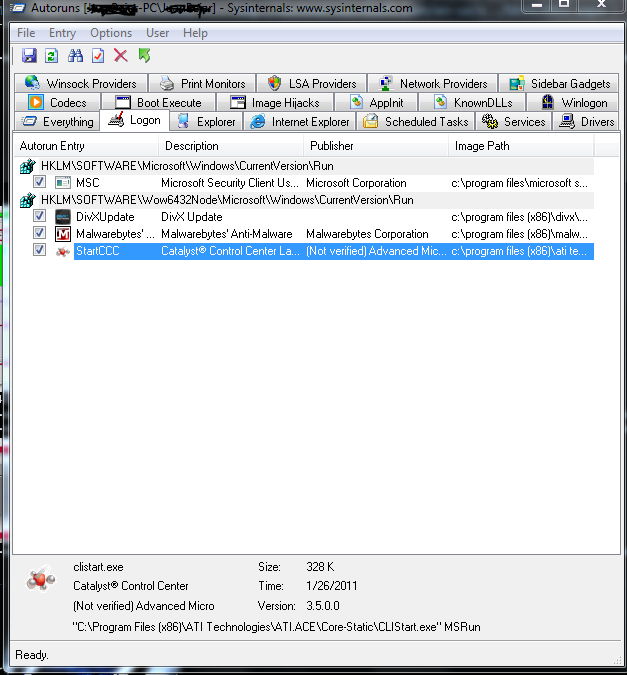New
#1
Can't open CCC
Hey everyone!
My question is why is it that my CCC (catalyst control center) won’t open? I start up like normal, let the computer load what it has to do, but I don’t see it on my taskbar on the right hand corner.
When I click on the right mouse button to open it up there, it won’t open at all.
I uninstalled my drives for the video card and then reinstalled them, same thing is happening, it won’t open. I’m trying to open CCC to set my fan speed low and lower the OC’d settings I have, they aren’t high, but I put them up a bit and fan speed so it won’t over heat right.
Please let me know what to do, thanks!
If you're not going to help or just say something stupid, just leave this thread.
Last edited by DrBejar; 19 Feb 2011 at 01:24. Reason: Cause of stupid people

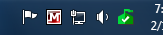

 Quote
Quote