New
#1
win 7 doesn't recognize NEC usb 3.0 driver
Hi! New to this forum and hope someone can help.
Just installed WD My Book 3.0 (usb 2/3). Followed user guide, installed NEC usb 3.0 driver v.1.0.18 first from cd, then NEC usb 3.0 pci-e card in empty pci-e slot on Rampage Formula mobo - yes, I know this is not a usb 3.0 mobo, but according to multiple sources a usb 3 pci-e card should work ok with the correct driver. Connected to ext. drive using supplied 3.0 cable and booted. Win 7 x64 recognized ext. drive but installed its generic ms usb 2.0 driver (dated 6/21/06, vers. 6.1.7600.16385) without giving me an opportunity to select/load the 3.0 driver I had installed from cd. Checked, and the cd installation did correctly install 2 driver files (nusb3hub.sys & nusb3xhc.sys) to windows\system 32\drivers folder. Moreover, there is usb 3.0 hub controller showing in start menu. But according to usb properties window, the above ms usb 2.0 driver is the one being used. If I try to update driver and point win to usb 3 driver, it tells me the current driver (i.e. usb 2.0) is best driver and won't let me go further. If I try to uninstall this driver then when I reboot win again installs the same usb 2.0 driver without giving me option of selecting the 3.0 driver from cd. Tech support at WD really couldn't help, told me to "ignore" the info about generic ms driver installed, and that my ext. drive was operating at 3.0 speed. I did a check, copying 13 GB file from int. hd to ext. drive. Took 4 min, 20 secs. If I did the math correctly, this is approx. 400 Mbps, which is 2.0 speed and not anywhere close to "theoretical" 3.0 speed of 5 Gbps. I have tried reinstalling the NEC 3.0 driver, with same results. By the way, the ext. drive otherwise works just fine!
So, basically, the ext. drive and the usb 3.0 pci-e card are recognized, but for some reason win 7 doesn't recognize/allow loading the usb 3.0 driver and I'm still at usb 2.0 speed.
Anybody had a similar problem, or can suggest a solution?
Just checked again in device mgr. Under "disk drives" > My Book 3.0 > driver, it is showing the generic ms usb 2.0 driver. But under "USB Controllers" > NEC USB 3.0 Host Controller and also under NEC USB 3.0 Root Hub both locations show the NEC USB 3.0 driver. So was the WD techie correct? Do I just ignore the usb 2.0 driver listed under the disk drive itself, and is this the best speed (400 Mbps) I can expect under 3.0 (I know the 5 Gbps 3.0 spec is just theoretical)? Or should the drive itself in device mgr also be showing the usb 3.0 driver?
Last edited by drtim; 24 Mar 2011 at 13:19. Reason: Additional info:


 Quote
Quote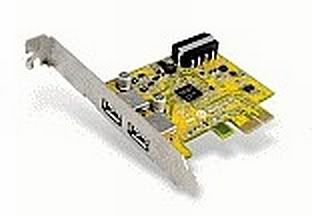

 mine also has the latest firmware update to build 3027. see release notes (generated when you run the exe - an archive self extracter)
mine also has the latest firmware update to build 3027. see release notes (generated when you run the exe - an archive self extracter)