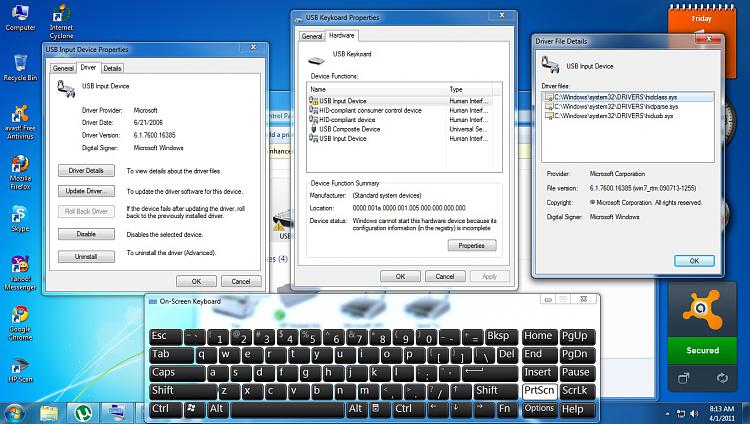New
#1
Help! Keyboard Drivers
My keyboard drivers always corrupt.. When i restart my pc then i press any button in the keyboard the keyboard automatically off.. Then i check in the devices and printers menu on start up then i found out that these 3 Drivers corrupt
1. hidclass.sys
2. hidparse.sys
3. hidusb.sys
THEY ALWAYS CORRUPT WHEN I TURN ON MY PC..
NEED URGENT HELP! IM USING WINDOWS7 32bit
TNX!!


 Quote
Quote